In Android 16, a new section called Mobile network security is introduced in the Safety Center under Settings. It contains two subsections as shown in the following figure:
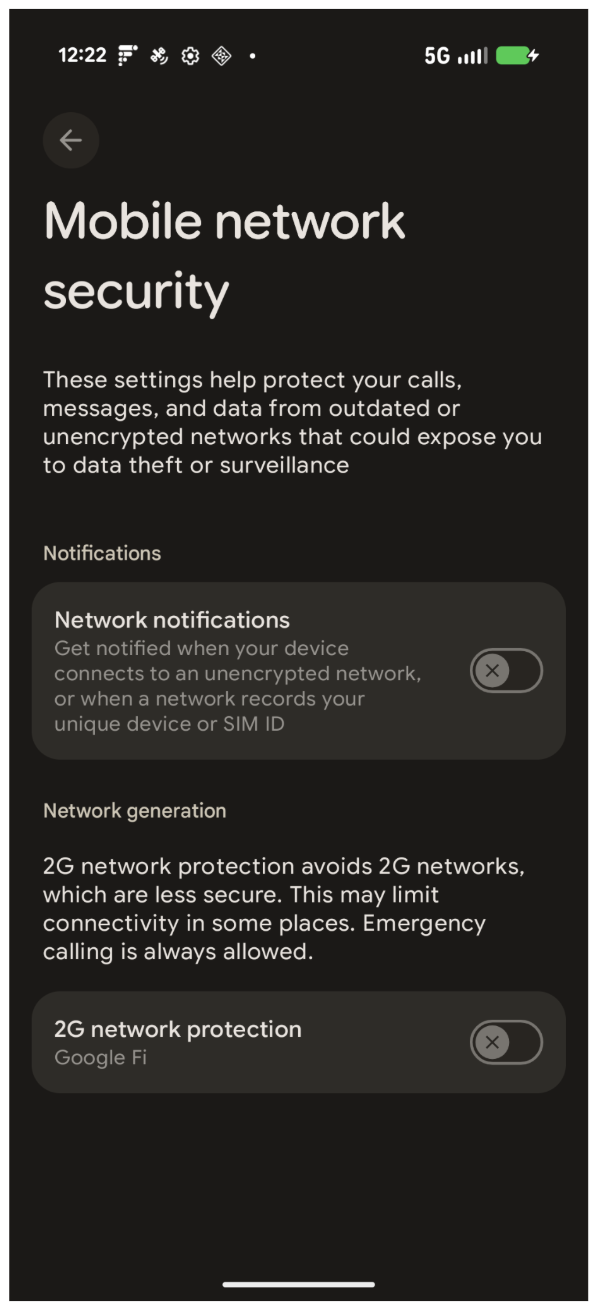
Figure 1. Illustration of Mobile network security section.
Notifications
In this subsection, a toggle enables or disables the display of system notifications when a user's device is connected to an unencrypted network or when the device exchanges device identifiers such as IMSI or IMEI with the network.
The toggle is visible if the device modem supports IRadio version 3.0 and the following IRadio APIs.
setSecurityAlgorithmsUpdatedEnabledsecurityAlgorithmsUpdatedsetCellularIdentifierTransparencyEnabledcellularIdentifierDisclosed
When enabled, users receive notifications as shown in the following figures.
Unencrypted connection notification
Whenever the device connects to an unencrypted network, the following notifications appear so that users can take mitigating actions. Tapping the notification takes the user to the Safety Center where they can view more details.
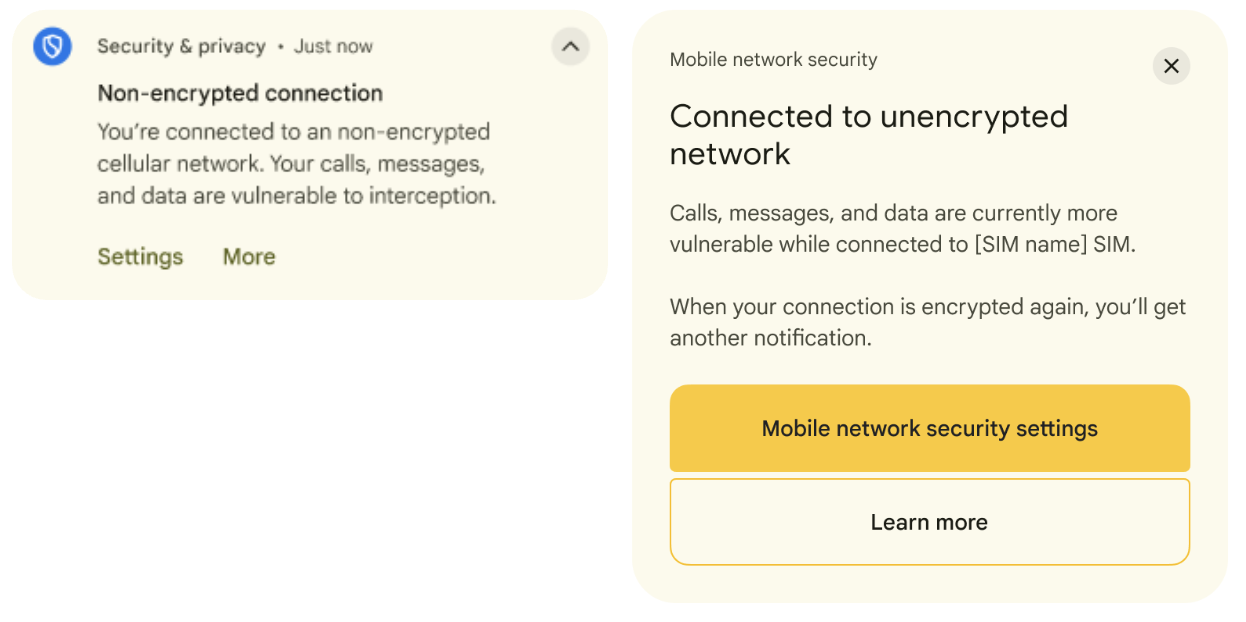
Figure 2. Unencrypted network system notification and corresponding Safety Center card.
Encrypted connection notification
When the device connects to an encrypted network, the following notification appears:
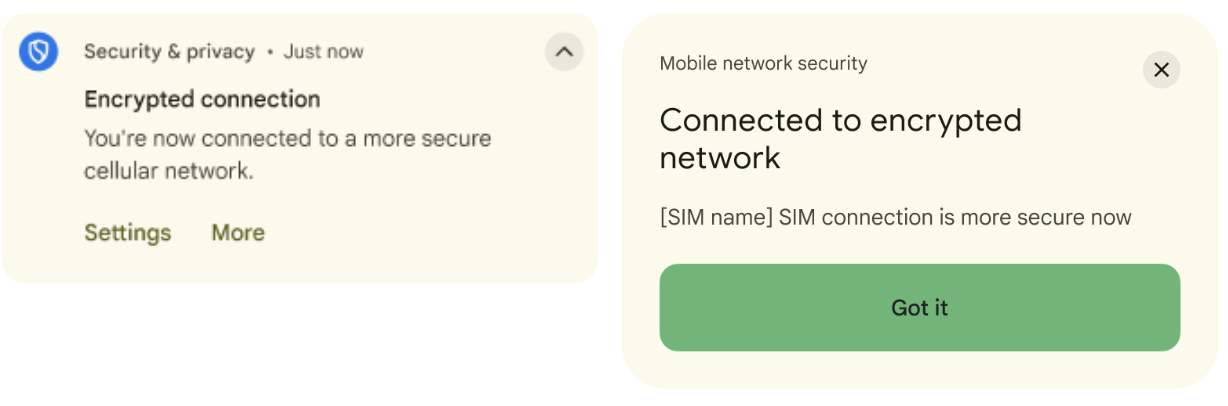
Figure 3. Encrypted network system notification and corresponding Safety Center card.
Device identifier accessed notification
Whenever the device exchanges device identifiers such as IMEI or IMSI with the network, the following notification appears so that users can take mitigating actions. Tapping the notification takes the user to the Safety Center where they can view more details.
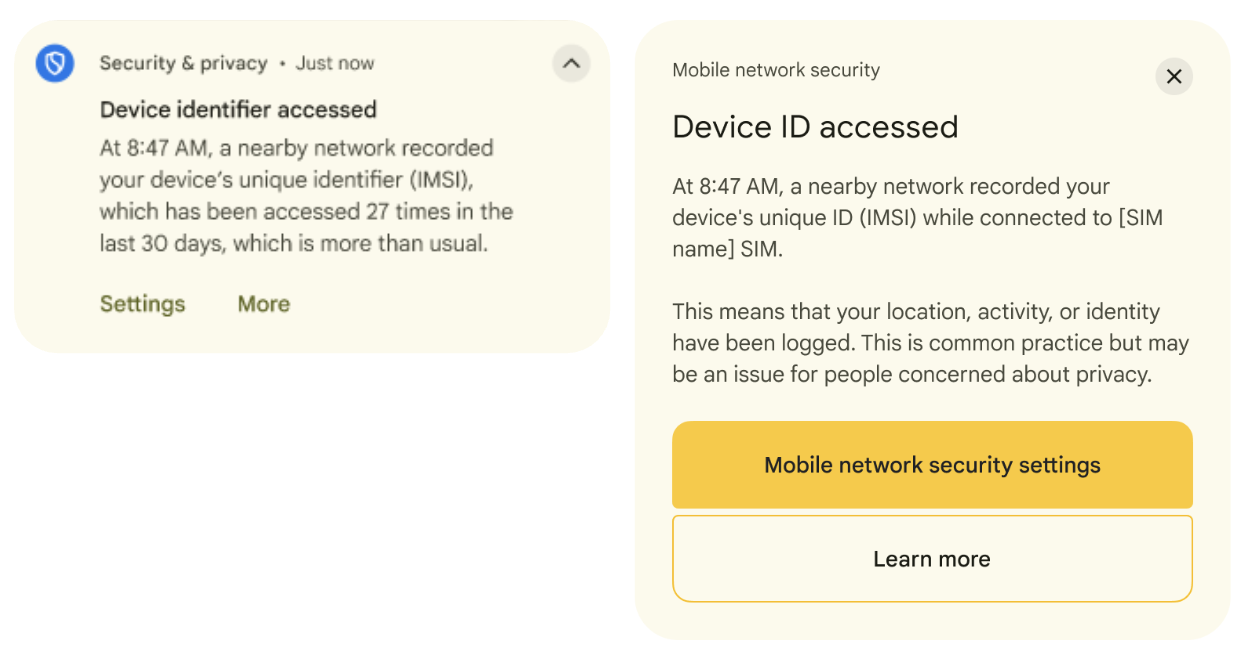
Figure 4. Device identifier system notification and corresponding Safety Center card.
Network generation
This subsection contains additional entry points for 2G toggle for each of the SIMs in the device. Each 2G toggle enables or disables device's 2G connectivity for the respective SIM. Each of these toggles reflect the same state as their corresponding 2G toggle under SIM Settings in Settings.
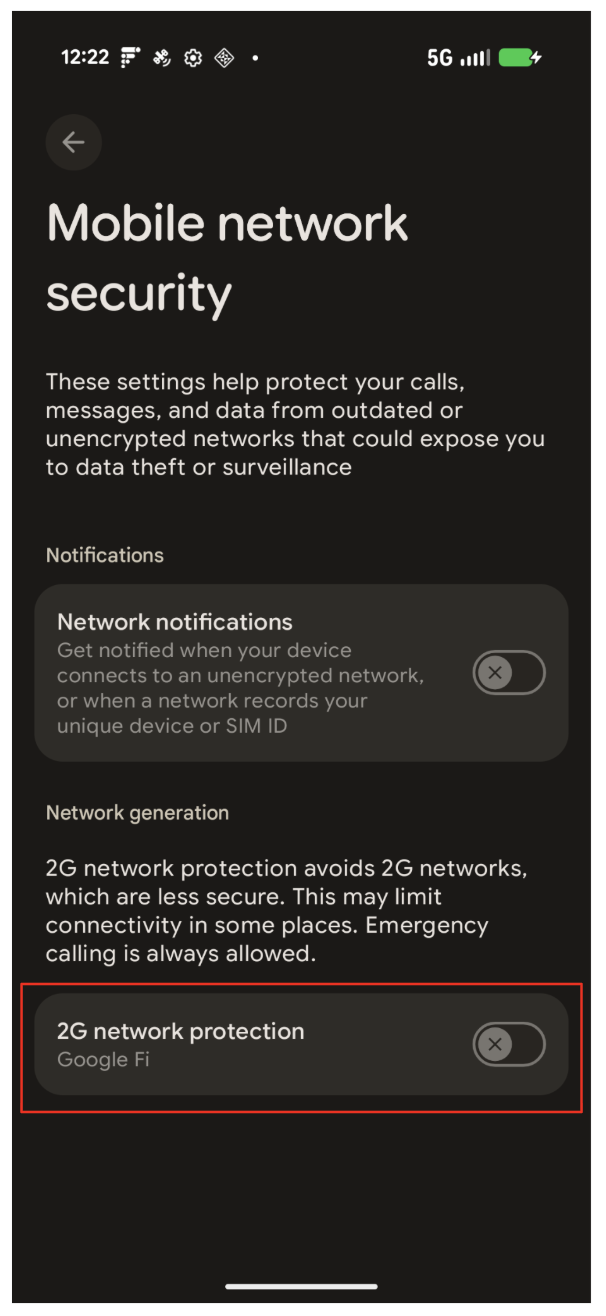
Figure 5. Additional entry points for the 2G toggle.
